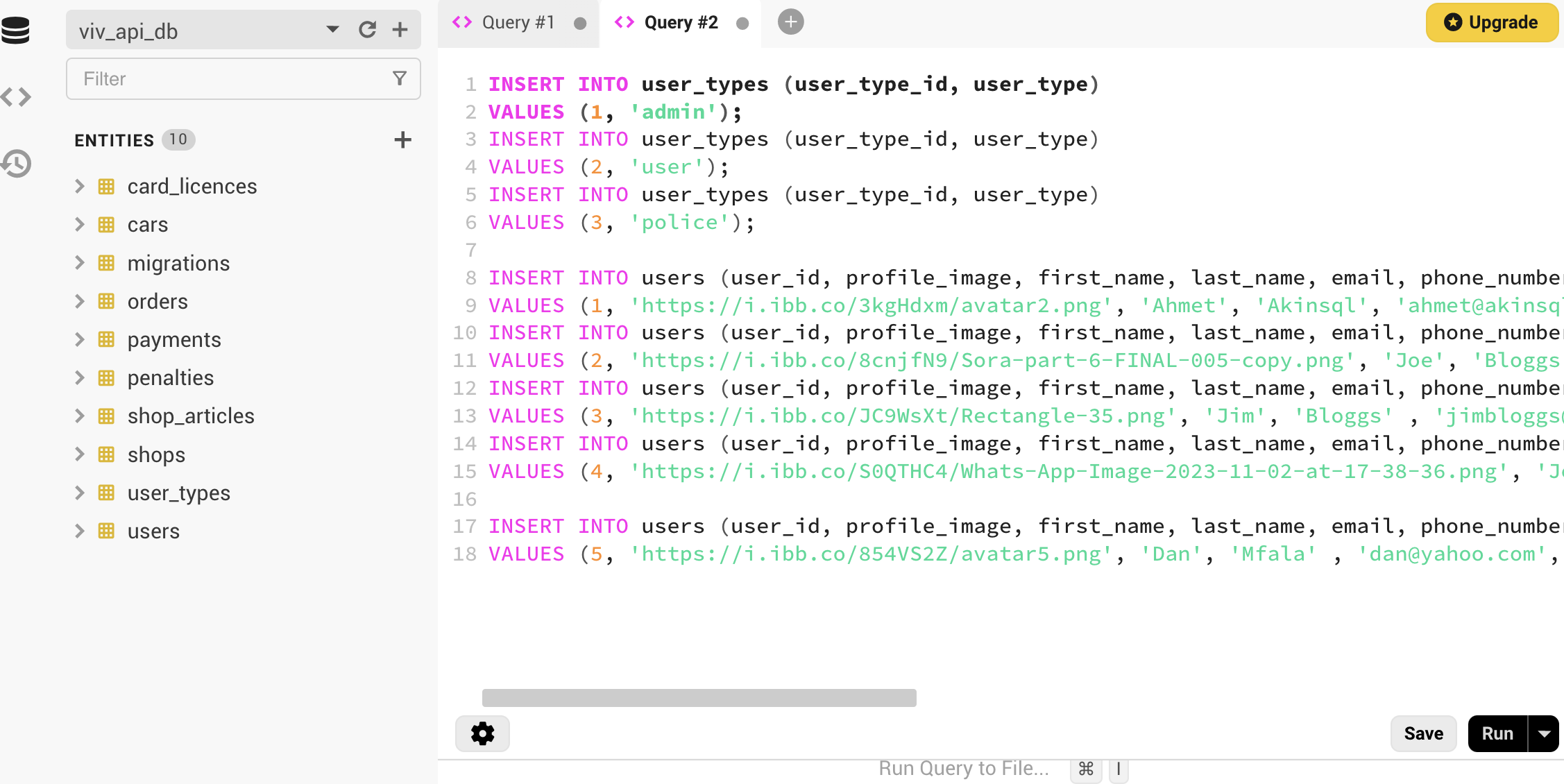Run Schema and Seeds for Deployed Project
Step 1: Copy your connection details from your database configuration (as stated previously in step 5). It should look like this:
username = doadmin
password = *****************************
host = xxxxxxxxxxx.ondigitalocean.com
port = your_port
database = database_name
sslmode = REQUIRED
Step 2: Open your database manager. In this example, we use Beekeeper. Use your connection details to log in. It should look like this:
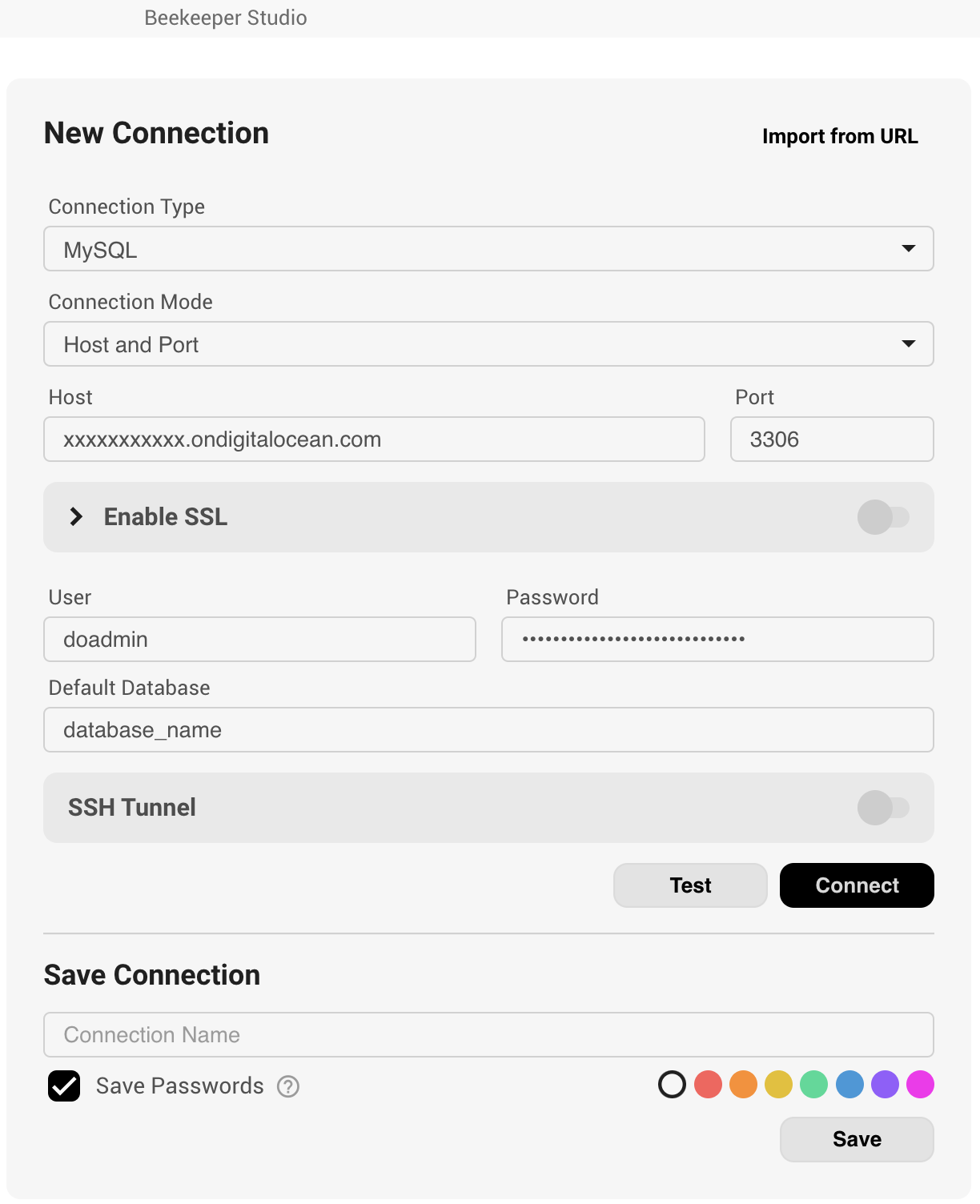
Step 3: Copy your database schemas from your Xest project and run them. It should look like this:
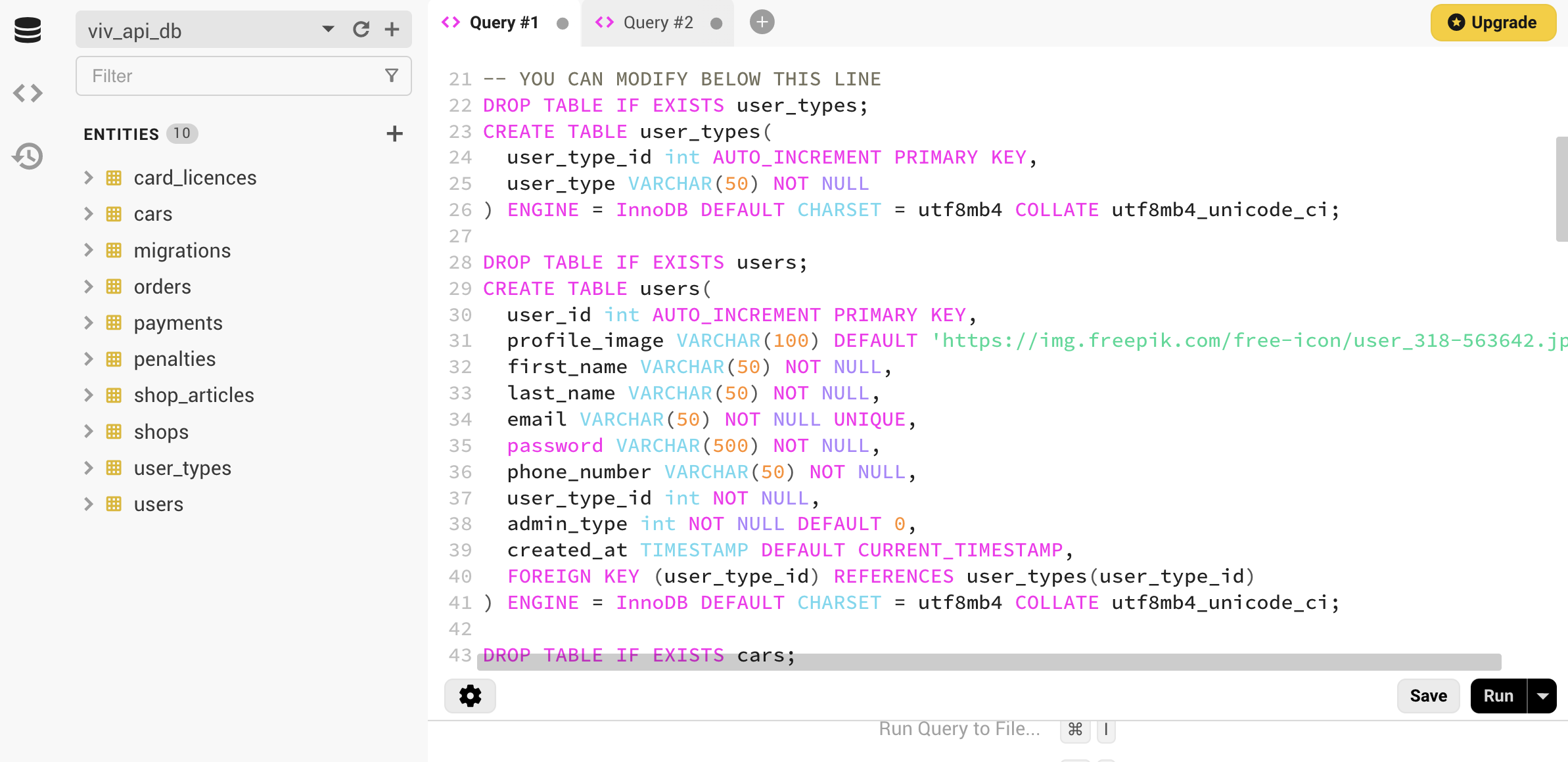
Step 4: Copy your seed data from your Xest project and run it. It should look like this::